Deployment Example
The most common application for the WPPv2 system is to provide connectivity for relocatable rooms/buildings in a school board environment. These "Portable Classrooms" are typically placed on site at a school that requires them as a temporary measure to hold students while construction is performed, and are relocated around to other schools or locations within the school board as construction is completed and additional classrooms/facilities are required elsewhere. The temporary nature of such "Portables" means that they must offer the communications and educational facilities of any classroom within the school, but at the same time must be able to be disconnected, relocated and integrated back into the communications systems of any other site quickly and cost-effectively.
In a traditional setup each "portable" must be wired into three distinct systems: a Pagining/Telephone system for communication, an alarm panel for security, and a data network for computer connectivity. While in the past temporary classrooms could have sufficed with only Paging/Telephone communications for emergencies, the demands of the modern education curriculum have forced the school board to deploy computers in all of its classrooms, along with security sensors to protect that computer equipment from vandalism and theft. Due to the varying manufacturers and nature of the types of systems in place cabling infrastructures for each of the three distinct services need to be installed from the building out. While this eliminates the need and costs of upgrade Pagaing/Telephone and Alarm systems to IP technology, it also introduces greater complexity for connecting and servicing each Portable classroom. The diagram below shows the typical cabling layout used to make all three existing systems available to a group of 4 portables.
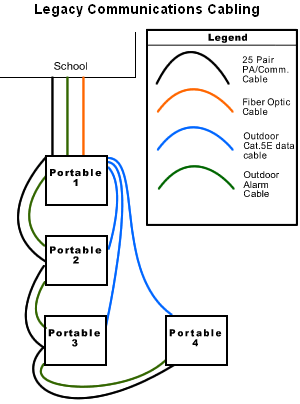
Example 1: In a rational cabling layout 3 separate infrastructures need to be installed to allow full, reliable operations of PA/Telephone, Security Alarm, and Data systems.
While this infrastructure provides the required functionality there are several disadvantages: it is time consuming to install, overly complex to maintain, and extremely inefficient from both a cabling and cost perspective in the long run. Ordinarily the costs of installing these overlapping infrastructures would not be prohibitively high, but the fact that the portables may only be there for a short period of time before being moved away means that minimizing the amount of cabling, and time required to install it, is a very high priority in order to remain practical; this is where the WPPv2 system comes into play.
In a WPPv2 setup only a single Cat.5e cable is required to provide all three services to each portable. This reduces the amount of overhead/underground wiring, the amount of time required to install that wiring, and most importantly the amount of time it takes to terminate and connect all of the services. To meet the requirements in the given scenario a WPPv2 system would be setup as follows:
- Each portable would have a WPPv2 Unit installed into it; all local devices (PA Speaker/Telephone, Security motion detector, cabling for computer jacks) would be connected to the unit.
- The portable closest to the building would then get a WPPv2 Hub Kit installed, allowing it to act as the gateway between the school's services and the WPPv2 Network.
- Service feeds for PA/Telephone, Security and Data would be installed from the school to the Hub Unit and connected appropriately; all 3 services are now up and operational.
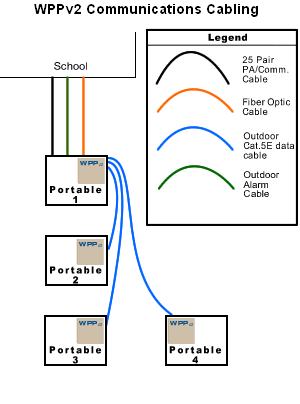
Example 2: The WPPv2 system allows all three services to operate over a single Cat.5e cable, significantly reducing the cable presence and connection times.
With WPPv2, anytime that any of the units get relocated all that's required is a single Cat.5e cable to be installed in order to bring all services online.
For a more detailed breakdown of the benefits of using WPPv2 compared to traditional cabling systems take a look at the Comparisons page.



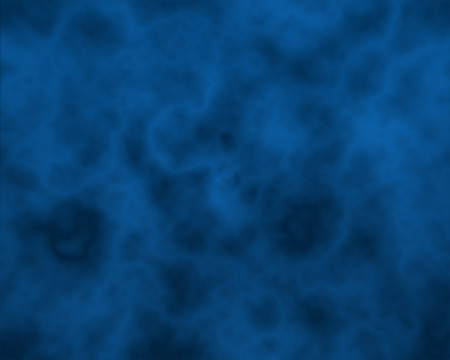
 Tel: 905 608-1744
Tel: 905 608-1744